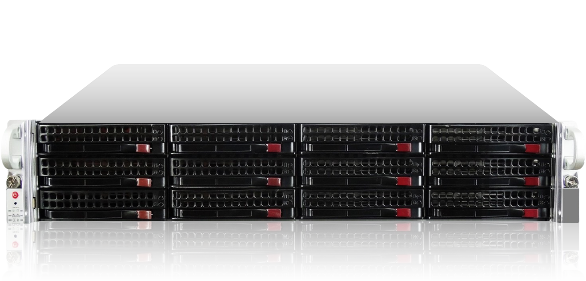Published on: December 13, 2024 | 5 minute read
Virtual servers for business have revolutionized IT infrastructures for years. This trend has enabled companies to maximize resource efficiency and reduce costs for years. They have aided in the simplification of server management in the same fashion. And anywhere from small businesses to booming enterprises reap their rewards from this advantage.
The ability to host multiple virtual environments on a single physical server offering unrivaled scalability and flexibility. An investment in innovation that is worth its cost especially in the long run. In this article, we’ll explore the best virtualization servers, the benefits of implementing virtual servers, and key considerations for adoption.
What Are Virtual Servers?
They are software-based environments that replicate the function of physical servers. Hosting multiple virtual machines (VMs) on a single physical server is common. This is called server virtualization. Each can act independently with its own operating system and applications.
What Is a Virtual Server Environment?
A virtual server environment leverages hypervisor software to partition a physical server into isolated VMs. This approach allows businesses to optimize hardware usage while ensuring dedicated resources for different workloads.
Key Benefits of Virtual Servers for Business
-
Cost Efficiency
By consolidating hardware through virtual server solutions, businesses can significantly reduce costs related to purchasing, maintaining, and powering multiple physical servers. -
Scalability and Flexibility
Virtual servers provide the agility to adjust computing resources on demand. Whether you're expanding your operations or dealing with seasonal traffic spikes, virtualization offers seamless scalability. -
Improved Resource Utilization
Efficient virtual servers maximize the usage of physical server hardware that allow multiple applications to run simultaneously without compromising performance. -
Simplified Management and Maintenance
Centralized management tools make it easier to monitor and control a virtual server environment. Updates and backups can be applied across VMs without affecting operations. -
Disaster Recovery for Business Continuity
Virtualization enables quick recovery from hardware failures thru VM migrations between servers. Coupled with virtual server cloud services, businesses can ensure data safety and uptime.
When to Implement Virtual Servers
-
Your Business Is Growing
Virtual servers are an ideal solution if your company requires increased computing power but lacks space or budget for additional hardware. -
You Need Enhanced Flexibility
Businesses with fluctuating workloads like seasonal sales or project-based operations can benefit from virtualization's scalability. -
Reducing Downtime Is a Priority
Implementing a server for virtual machines with failover capabilities ensures operations continue even during hardware failures.
Considerations Before Implementing Virtual Servers
-
Initial Investment
While virtualization saves costs in the long term, the upfront expenses for the best virtualization server or software can be significant. -
Technical Expertise
Setting up and maintaining a virtual server environment requires specialized skills. Investing in training or hiring expertise is essential. -
Resource Allocation
Overcommitting resources to VMs can lead to performance bottlenecks. Proper planning is critical to ensure optimal workload distribution.
Best Practices for Virtual Server Implementation
-
Choose the Right Virtualization Platform
Select software that aligns with your business needs. Examples of these are VMware and Hyper-V. There are also other open-source solutions. -
Invest in Reliable Hardware
A robust physical server is the backbone of a successful virtualization setup. Check out options like the refurbished UNIXSurplus Servers for affordable, high-performance hardware. -
Monitor and Optimize Performance
Use management tools to regularly monitor VM performance and ensure resources are allocated efficiently.
Conclusion
Implementing virtual servers for your business is a smart move.It is best done now if you're looking to enhance your flexibility while you reduce costs. This will also allow you to optimize your IT infrastructures. So understand the benefits and key considerations then make informed decisions that align with your virtualization goals.
FAQs
Q1: Can I use virtual servers for legacy applications?
A1: Yes, virtualization can host older operating systems and applications, ensuring compatibility without additional hardware.
Q2: What’s the difference between cloud hosting and virtualization?
A2: Cloud hosting relies on external data centers, while virtualization is typically implemented on-premises using physical servers.
Q3: How secure are virtual servers?
A3: Virtual servers are as secure as the underlying physical infrastructure. Regular updates and proper configurations enhance security.
Q4: Do I need a dedicated IT team to manage virtual servers?
A4: While not mandatory, having IT expertise ensures smooth implementation and management of your virtual server environment.
Q5: Can I start with free virtual server hosting?
A5: Yes, free options are available for testing or small-scale applications. However, for business-critical workloads, investing in reliable solutions is recommended.
Additional Resources:
- What Is Virtualization?
- What is a Virtual Server?
- Virtualization solutions for small businesses
- Best Virtual Private Servers (VPS) Providers for Small Business
- What is a Virtual Server and How Does it Work?
- Small Business Virtualization: Improving Operations and Reducing Costs
- 6 Benefits of Virtualization for Your Small Business
- 6 Reasons to Use Virtual Servers