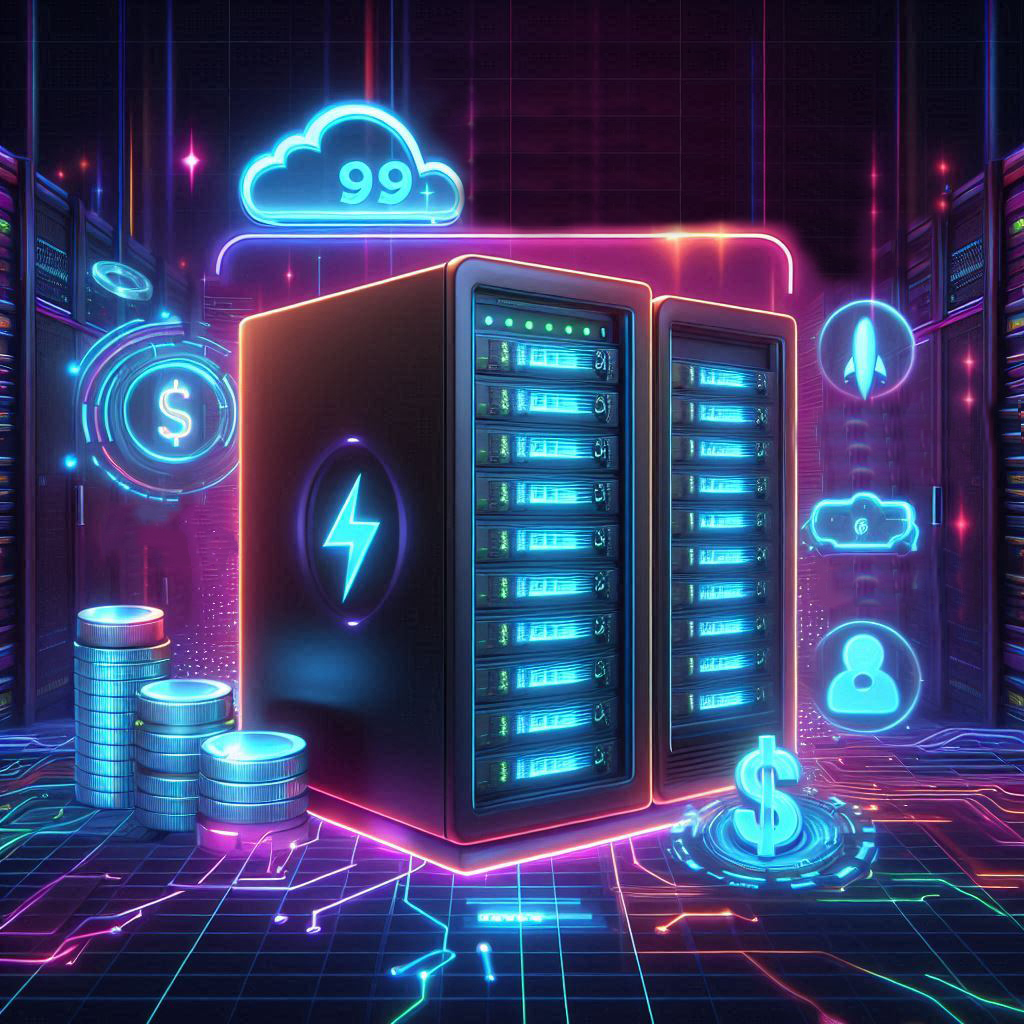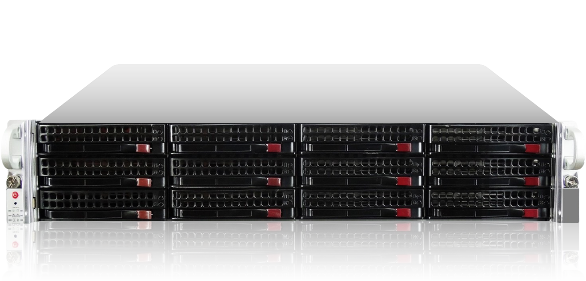Published on: September 27, 2024 | 5 minute read
In today’s digital landscape, optimizing your budget server storage is essential for improving server performance without breaking the bank. An efficient server storage upgrade becomes paramount as businesses grow and data needs expand. Fortunately there are several ways to boost your Server's Storage performance that can significantly enhance your system's capacity and performance without the hefty price tag.
Introduction: Why Storage Matters
The efficiency of your server storage directly impacts your operations. Well-optimized storage systems lead to faster data retrieval, improved processing speeds, and overall enhanced user experience. Small businesses to large managed data centers can benefit from this. In the same way, slow storage can bottleneck your server. This can lead to delays and frustrations. Thus, increasing server storage capacity should be a priority. We will cover various cost-effective server storage options that can help you get the most out of your investment in this article.
Understanding Your Storage Needs
Before diving into the solutions, what's important is to understand what your specific needs are as a business. Consider the following factors:
- Data Volume: Assess the current and projected volume of data your server will handle.
- Access Speed: Determine how quickly data needs to be retrieved.
- Type of Data: Different types of data may require different storage solutions.
By evaluating these aspects, you can make a more informed decision on the best budget server storage solutions for your environment.
Cost-Effective Server Storage Options
1. Upgrade Your Existing Hardware
One simple way to improve server performance is to upgrade your existing storage hardware. Below are some options...
- Adding More HDDs or SSDs: Do you have some server space? Add hard disk drives or solid-state drives. We recommend SSDs for faster data access speeds compared to traditional HDDs. This significantly increases your server storage capacity.
- Hybrid Storage Solutions: If budget constraints prevent a full SSD upgrade, a hybrid approach—combining SSDs for frequently accessed data and HDDs for archival storage—can provide a balanced solution.
2. Optimize Storage Configuration
After upgrading hardware, optimizing your storage configuration is crucial:
- RAID Configuration: Redundant Array of Independent Disks (RAID) can enhance performance as well as data redundancy. RAID 0 for speed. RAID 1 provides data protection.
- Partitioning: Dividing your storage into partitions can improve access times and organization, allowing your server to handle multiple processes more efficiently. This is a key way to optimize server storage.
3. Utilize Cloud Storage Solutions
Cloud storage can be an effective way to increase server storage capacity without the need for physical upgrades:
- Offload Less Critical Data: Store less frequently accessed data in the cloud. This frees up local storage and can enhance performance.
- Scalability: Cloud solutions allow you to scale your storage needs as your data grows, making it a flexible and cost-effective server storage option.
4. Leverage Network Attached Storage (NAS)
Network Attached Storage (NAS) devices are another affordable solution. These dedicated file storage devices allow multiple users and clients to retrieve data from centralized disk capacity:
- File Sharing and Collaboration: Most ideal for businesses with multiple users needing access to the same files.
- Backup Solutions: Many NAS solutions come with built-in backup features, further enhancing data security.
5. Use Compression and Deduplication Technologies
Data compression can significantly save storage space, while deduplication ensures that only unique data is stored:
- Compression Tools: Use tools that automatically compress files to save space without sacrificing performance.
- Deduplication Techniques: These can be especially useful in environments where multiple copies of the same data exist, like backups. Implementing these strategies is a vital step to improve server performance.
6. Regular Maintenance and Monitoring
Routine maintenance is often overlooked but is critical for optimizing server performance:
- Regular Audits: Conduct regular storage audits to identify and eliminate unused data.
- Monitoring Tools: Utilize monitoring tools to keep track of storage usage and performance, allowing you to make adjustments as needed. This helps to optimize server storage and ensure that resources are used effectively.
7. Consider Refurbished Hardware
Purchasing refurbished hardware can provide significant savings:
- Quality Assurance: Many reputable sellers offer refurbished products that have been tested and come with warranties, ensuring reliability.
- Budget-Friendly: This is an excellent way to access high-quality storage solutions without the premium cost.
Recommended Product
If you’re looking for reliable and affordable server storage solutions, consider checking out Unix Surplus at https://www.unixsurplus.com. They offer a range of refurbished servers and storage options that can help you enhance your setup on a budget.
Conclusion: Key Takeaways
In summary, enhancing your budget server storage doesn’t have to be an expensive endeavor. By considering hardware upgrades, optimizing your configuration, utilizing cloud and NAS solutions, employing data compression techniques, and maintaining your system, you can significantly improve server performance. Remember to assess your unique needs and choose the solutions that best fit your budget and requirements.
Ready to boost your server's performance? Start exploring these cost-effective server storage options today!