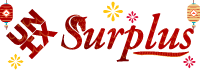Published on: October 9, 2024 | 5 minute read
Comparisons between SSD vs. HDD come up when companies need to pick suitable storage solutions. Users can be unaware of the differences between these technologies. SSDs and HDDs can be the same for both startups as well as large enterprises. Managers need to pay close attention to cost and performance. This is important in today’s high-speed and dynamic business climate.
Our mission is to provide a comprehensive cost-benefit analysis of SSD vs HDD for business storage. Based on various test resources, storage tests, and extensive experience in the field, we will compare SSDs and HDDs from all aspects, including performance, cost, resistance and usability, helping you effectively consider and choose the right option for your next storage device.
Understanding SSDs and HDDs
How do we define SSDs?
SSDs - Solid State Drives utilize flash memory. This allows faster data access speeds and improved performance during data storage. SSDs contain no moving parts. This makes them more durable and less prone to failure unlike traditional Hard Disk Drives or HDDs.
What about HDDs?
HDDs, Hard Disk Drives, make use of spinning disks in reading or writing data. This typically offers more cost-effective and larger storage capacities. HDDs however are slower than SSDs and can be more susceptible to mechanical failure.
Comparing Performance: HDD vs. SSD Performance
One very important factor to consider when comparing HDD vs SSD performance is that SSD access speeds are considerably faster than HDD. The read/write speed of an SSD can be hundred times faster than an HDD. Both read and write speed of SSD will affect overall system performance. This is especially important to businesses who are dependent on the faster access of data.
Benchmarking Speed
- SSDS Frequently reach 500 MB/s to 7,000 MB/s, depending on the model.
- HDDs: Usually provide throughputs of 80 MB/s to 160 MB/s.
These differences in speed can greatly influence workflow efficiency, particularly in data-heavy environments.
Cost Considerations
Initial Investment
The main area that may lead one to favor SSD vs. HDD for business is initial cost. SSDs cost more per gigabyte than HDDs. In contrast, this price difference is decreasing as SSD technology innovation improves.
Long-term Value
HDDs might appear to be the more cost-effective storage option at first. SSDs however are proven for their lower power consumption and higher performance than HDDs. This can result in operating cost reductions over time, particularly in data centers where energy efficiency is critical.
Hybrid Storage Solutions: The Best of Both Worlds
Hybrid storage systems are gaining popularity among businesses trying to enhance productivity since they combine the benefits of SSDs and HDDs. These technologies combine the speed of SSDs with the storage capacity of HDDs to help businesses successfully optimize their data management strategies.
RAID Storage
Utilizing RAID storage configurations, businesses can enhance data security and reliability while benefiting from both SSD and HDD technologies. RAID setups can provide redundancy, ensuring that data remains safe even if one drive fails.
SSD vs HDD: Data Security and Reliability
- Data Security
- Data Reliability
Data security is a major worry in today's digital world. Sensitive company data is protected by the encryption mechanisms that are frequently embedded into SSDs. The observance of data protection laws may depend on this extra security measure.
Reliability is another critical factor in the hard drive comparison between SSDs and HDDs. Modern HDDs have come a long way in terms of improving endurance, but SSDs are generally more reliable because they contain less moving parts.
Conclusion
In summary, each SSD vs. HDD choice has specific benefits and disadvantages of its own. Because of their unparalleled speed, dependability, and energy efficiency, SSDs are a great option for companies that need high-performance storage solutions. HDDs, on the other hand, are suitable for data backup and archiving since they offer greater storage capabilities at a cheaper initial cost.
In the end, the choice will be based on the particular needs, financial constraints, and data management tactics of your company. Always ensure that your data storage meets your operational objectives, regardless of whether you use SSDs, HDDs, or hybrid storage solutions that combine the two.