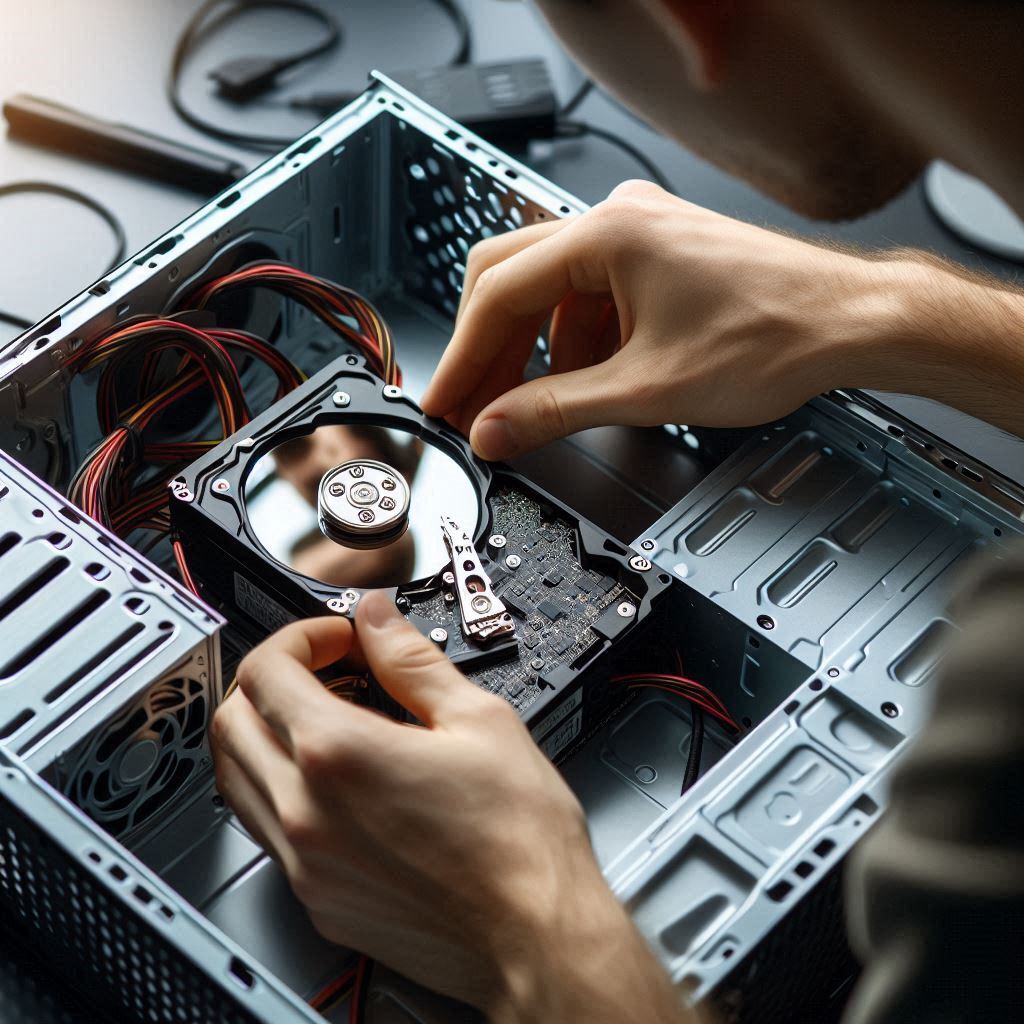Published on: October 15, 2024 | 5 minute read
If you are wanting to increase your computers' storage, boost their performance, and prolong their lifespan, a hard drive upgrade could be a great option. Just be careful, as it's easy to make expensive errors during this process. Thankfully, in this guide, we will cover some common pitfalls and mistakes you might encounter while upgrading. With this, we hope you can steer clear of them, ensuring a seamless upgrade experience.
1. Ignoring the Signs to Upgrade Your Hard Drive
Understanding when an upgrade is genuinely needed is crucial before making that decision. Understanding when an upgrade is genuinely needed is crucial before making that decision. One of the most significant mistakes consumers make is upgrading right after a hard drive failure or data loss. If you start to experience typical signs such as a slow computer, frequent crashes, or strange sounds from your drive, it might be time to consider an upgrade. Tackling these computer performance issues early can help you avoid unnecessary time and frustration later on.
2. Choosing the Wrong Drive Type
Both performance and cost-effectiveness can get affected when you pick the wrong type of drive for your computer system For example, you can choose a high-performance SSD if speed is your primary concern, but an HDD could be a more suitable choice if you need more storage capacity. Decide beforehand what you would like to improve on your computer system? Is it the capacity or speed? Or perhaps you wish to get a balance of both?
3. Not Considering Compatibility
Many customers often forget to verify whether their system is compatible with a new hard disk. Skipping this crucial step can result in hours of troubleshooting, no matter the size, connection type, or operating system. So it is best to check your system's specifications and ensure that the drive interface (SATA, NVMe, etc.) is compatible. It's an expensive error to upgrade only to discover that your new hard drive replacement won't fit your current setup.
4. Skipping Backup Before Replacement
MMake it a habit to back up all your current data before changing your hard drive. Many users overlook this critical step, leading to the loss of important files during the hard drive replacement. To ensure your data is safe and can be recovered, consider using a RAID configuration, an external drive, or cloud storage to make copies of all your important data.
5. Overlooking Future-Proofing
When upgrading, it's best to consider future requirements. Many users focus solely on addressing their system’s immediate needs, overlooking how those needs may evolve over time. A hard drive upgrade that meets today's troubles could not be enough in a year or two. So make sure you choose a drive with sufficient capacity and speed to handle future data storage and changing performance needs.
Key Takeaways
It's important to think ahead when looking to upgrade your system. Many users focus solely on their current needs without considering how those needs might change in the next months or so. What meets your requirements today may not be enough in the future. To ensure you’re prepared for future performance demands and data storage needs, always choose a drive that offers good speed and better capacity.
Looking to enhance your system's performance? Check out our hard drive upgrade options at UNIXSurplus. Be prepared for when hard drive failures happen. Upgrade with peace of mind today.
FAQs
Q: What signs do I need to watch out for that tells me to upgrade my hard drive?
A. Slower performance, frequent crashes, unusual noises, or even data loss can be indicators.
Your computer lagging or your storage always full could also mean it's time for a hard drive upgrade.
Q: How can I be sure my new hard drive works?
A. Always be aware of your system's specifications. This includes the connection type (SATA or NVMe, etc.)
and the physical size of the drive itself. Making sure that these features match will help for a smoother upgrade.
Q: Which is best for my hard drive upgrade, SSD or an HDD?
A. Dependent on what you need more for your computer system, pick either SSDs or HDDs. Choose SSDs if you need speed and performance. Pick HDDs if you need more storage at a lower price.
Q: Any way to avoid losing my data during an upgrade?
A. Make sure you always back up your data before you replace your hard drive. You can use external drives, cloud storage, or RAID setups to keep your files safe.
Q: How can I ensure my new hard drive lasts a long time?
A. Select a high-quality drive that meets your needs, and make it a habit to perform regular backups. Keeping your system clean and well-ventilated can also help extend the lifespan of your hard drive.